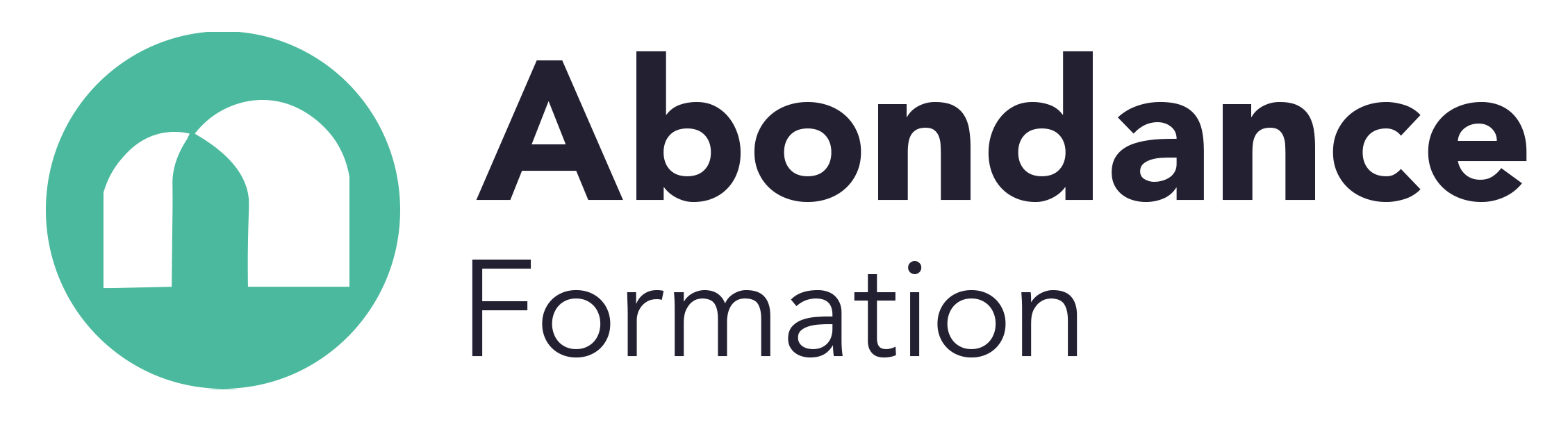COMPUTER SUPPORT TECHNICIAN
RNCP37681
The IT support technician configures, troubleshoots, repairs and secures the network
and employee workstations. Whether remote or on-site, it must be
capable of resolving the dysfunctions suffered by society.
EDUCATIONAL OBJECTIVES
- Putting digital equipment into service.
- Work on network infrastructure elements.
- Assist or troubleshoot customers or users.
PUBLIC CONCERNED
General public
PRE-REQUISITES
Have a secondary school diploma (such as a secondary school-leaving certificate, a technician's diploma or the equivalent).
RATE
6530€
DURATION OF THE COURSE AND ORGANISATIONAL ARRANGEMENTS
Face-to-face training
12 months' training: 630 hours in the CFA / 1015 hours in the company
Next school year: 28 October 2024
PLACE OF TRAINING
1436 Route de Baduel - 97300 CAYENNE
TEACHING RESOURCES AND METHODS
Training schedule: 3 weeks on the job / 1 week at the CFA.
PROFILES OF THE TRAINER(S)
Trainers specialised in the technical field being taught. They are in direct contact with the realities
of the business and its development.
TECHNICAL RESOURCES
We ensure that we provide an appropriate working environment and the means
techniques that encourage good learning: accessible, quiet rooms and
spacious, with natural light, air-conditioned, equipped and connected, equipment
Recent teaching aids: computers, video projector, screen.
ASSESSMENT METHOD
- Professional situations
- Test
- Case studies
- Final examination and examination by a jury to obtain the professional qualification of
computer support technician.
CONTACT
06 94 93 46 32 or 05 94 28 51 33
contact@abondanceformation.com
ACCESSIBLE TO THE DISABLED
If a beneficiary has particular constraints due to a disability,
please contact us in advance so that we can, as far as possible
possible to adapt the training course.
BLOCKS OF SKILLS TO BE VALIDATED
Today, this training covers all the skill blocks and cannot be applied to all of them.
not pass a block.
ACCESS PROCEDURES AND DEADLINES
To register, visit contact@abondanceformation.com / Registration form.
The average time taken to access one of our training courses is up to one week.
before the start of the course.
This timeframe may vary depending on the specific nature of your project, the prerequisites to be assessed or
the length of time required to apply for funding.
COURSE CONTENT
✓ Integration period: Integrating well & getting to grips with the environment
professional.
✓ Module 1: Commissioning digital equipment
- Hardware architecture
- Windows client
- Windows server
- Cloud technology
- ADSL
- Wifi
- Computer security
- Local network security
✓ Module 2: Working on infrastructure components
- Windows Server 2012-2016
- Windows Server 20116
- Virtualisation (Hyper-V and Vmware)
- Deployment
- Microsoft Azure
- Exchange
- Linux client
- CCNA 2
- VoIP
- FOG
✓ Module 3: Assisting or troubleshooting customers or users
- ITIL
- Maintenance
- Helpdesk
- Following specifications
- IT asset management with GLPI
- Supervision and monitoring of IT assets
- Technology watch
TRAINING PERFORMANCE
- Satisfaction rate: 95%.
- 100% of beneficiaries complete the training.
RNCP STATISTICAL DATA
Year
to obtain the
certification: 2021
NEXT STEPS AND CAREER OPPORTUNITIES
- Computer support technician
- Computer maintenance technician
- Deployment technician
- Customer support technician
- Helpdesk technician
- User support technician
- Support technician