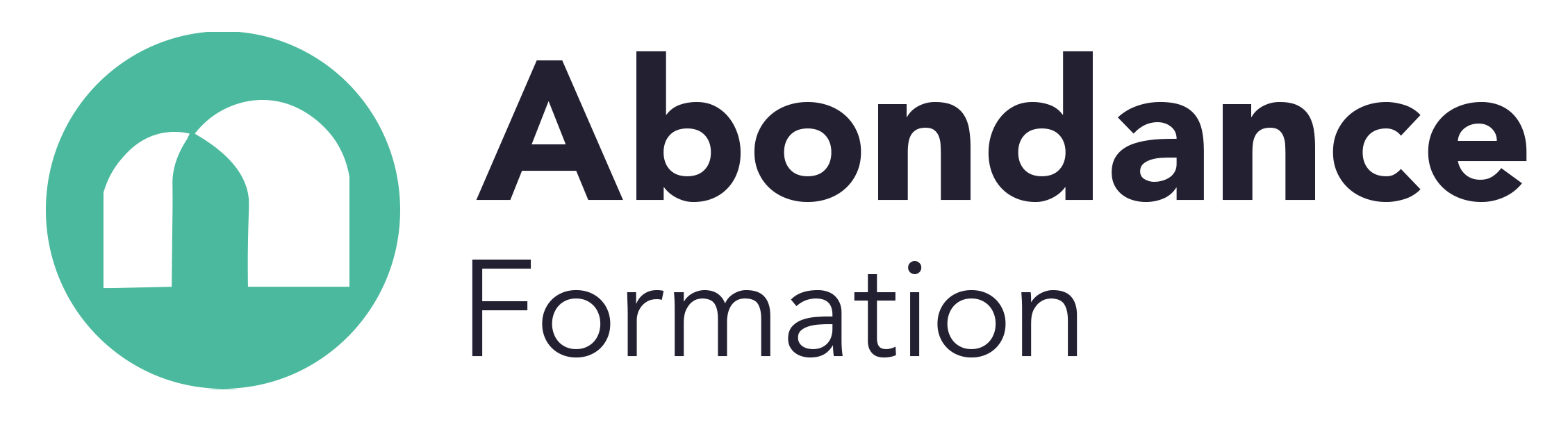SUCCESSFUL COMPANY ACCOUNTING WITH EBP COMPTA
This course will enable you to become independent in bookkeeping using EBP Compta accounting software.
EDUCATIONAL OBJECTIVES
- - Be able to Set up an efficient accounting system.
- Be able to enter routine transactions.
- Be able to carry out the essential control operations (lettering, bank reconciliation).
- Be able to edit standard accounting documents (ledgers, balances, journals, etc.)
PUBLIC CONCERNED
General public
PRE-REQUISITES
Know how to read and write correctly.
An appetite for numbers.
RATE
3500 €
DURATION OF THE COURSE AND ORGANISATIONAL ARRANGEMENTS
70 h
PLACE OF TRAINING
1436 Route de Baduel 97300 Cayenne
TEACHING RESOURCES AND METHODS
Theoretical input alternates with practical exercises.
PROFILES OF THE TRAINER(S)
Trainers specialised in the technical field being taught. They work in accounting
and management. They are in direct contact with the realities of the profession and its changes.
TECHNICAL RESOURCES
We make sure that we provide an appropriate working environment and the technical resources needed for effective learning.
ASSESSMENT METHOD
Validation of prior learning will be the subject of ongoing assessment. Assessment context :
- Exercises based on practical cases.
- Practical exercises based on the trainee's professional activity.
This training leads to a certificate at the end of the course, as well as a certificate of completion.
success
CONTACT
06 94 93 46 32 - 05 94 27 37 27
contact@abondanceformation.com
ACCESSIBLE TO THE DISABLED
If a beneficiary has particular constraints due to a disability, please contact us at
contact us beforehand so that we can adapt the training programme as far as possible.
ACCESS PROCEDURES AND DEADLINES
Registration on contact@abondanceformation.com / Registration form
COURSE CONTENT
TRAINING PERFORMANCE
1/ Launch
- Installation,
- Launch the software,
- Create a folder.
2/ General settings and tools
- Set preferences,
- Set VAT rates,
- Set up logs,
- Set up payment methods,
- Set up the chart of accounts,
- Reformat the accounts,
- Clean up the chart of accounts,
- View the event log.
3/ Entering routine transactions (purchases, sales and cash flow)
- Standard data entry,
- Guided data entry: - Use an existing data entry guide, - Modify the settings of an existing data entry guide,
-Create your own input guides,
-Create subscription guides,
-Generate subscription entries.
- Import your bank statement in Excel format,
-Modify entries after entry.
4/ Account consultation and lettering
- Account consultation,
- Lettering a customer and/or supplier account,
- The search for writing.
5/ The bank reconciliation statement
- Create a bank reconciliation,
- Manual clocking,
- Automatic clocking in and out,
- Modify / View / Print a bank reconciliation statement.
6/ Current editions
- Print newspapers,
- Print the ledger,
- Print the balance,
- Print the list of accounts moved,
- Print the list of logs.
7/ Annual closing
- Validate entries,
- Editing logs,
- Draw up the balance sheet and income statement,
- Archiving the file,
- Closing the financial year.
- Satisfaction rate: 95 %
- 100% of beneficiaries complete the training.
FURTHER CAREER PATHS AND JOB OPPORTUNITIES
Accounting assistant
Administrative and financial manager
Professional degree in accounting or management.
DCG (Diploma in Accounting and Management)