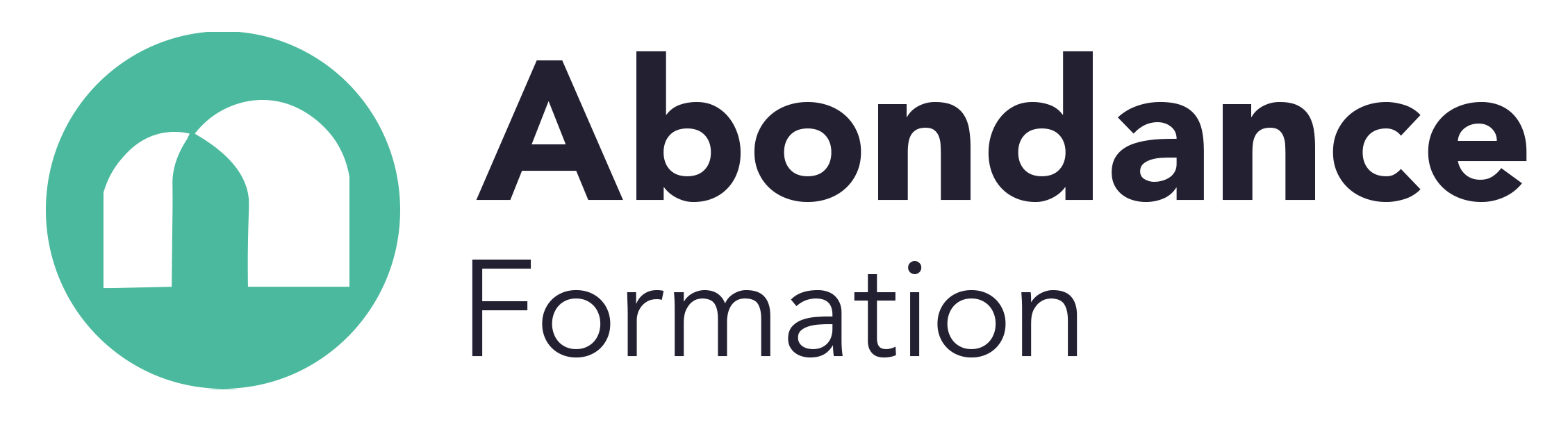MANAGING SALARIES AND DESIGNING PAYSLIPS ON EBP PAIE
This training course will enable you to master the basic and additional functions of EBP Paye PRO and to make the main settings for drawing up pay slips and managing your company's payroll.
EDUCATIONAL OBJECTIVES
- Mastery of the basic and additional functions of EBP Paye.
- Carry out the main settings for drawing up pay slips and managing the company's social affairs department.
PUBLIC CONCERNED
This course is designed for entry-level payroll managers with a qualification in employment law to help them understand the software tools.
PRE-REQUISITES
Knowledge of payroll
RATE
3500€
DURATION OF THE COURSE AND ORGANISATIONAL ARRANGEMENTS
70 hours Face-to-face training
PLACE OF TRAINING
1436 Route de Baduel 97300, CAYENNE
TEACHING RESOURCES AND METHODS
The teaching method used is active (the training takes place in small groups, encouraging rich, dynamic and individualised learning based on a large number of simulations), differentiated (the trainer adapts to the needs, levels and pace of each participant) and experiential (the trainees work on their own tools, documents, situations or projects).
Laptop computer, connected to the Internet, provided for each trainee Publisher's teaching aids supplied (paper and digital format)
Additional operating procedure sheets supplied according to the specific needs identified.
PROFILES OF THE TRAINER(S)
Trainers specialised in the technical field being taught. They work in accounting and management. They are in direct contact with the realities of the profession and how it is evolving.
TECHNICAL RESOURCES
We take care to provide an appropriate working environment and the technical resources needed for effective learning: rooms that are accessible, quiet and spacious, with natural light, air-conditioning, equipped and connected, recent teaching equipment: computers, video projector, screen, software, accounting software.
ASSESSMENT METHOD
- Validation of prior learning will be the subject of ongoing assessment. Assessment context :
- Exercises on practical cases
- Case studies of the trainee's professional activity
- Individual follow-up by the trainer to work on the difficulties faced by each trainee and to validate what has been learnt as the course progresses.
This training leads to a training completion certificate, as well as a certificate of achievement.
CONTACT
06 94 93 46 32 or 05 94 27 37 27
contact@abondanceformation.com
ACCESSIBLE TO THE DISABLED
If a beneficiary has particular constraints due to a disability, please contact us at
contact us beforehand so that we can adapt the action of
training.
BLOCKS OF SKILLS TO BE VALIDATED
Today, this training covers all the skill blocks and you can't just skip a block.
ACCESS PROCEDURES AND DEADLINES
To register, visit contact@abondanceformation.com / Registration form.
The average lead time for accessing one of our courses is up to one week before the course starts.
This timeframe may vary depending on the specific nature of your project, the prerequisites to be assessed or the length of time required to apply for funding. Face-to-face training.
COURSE CONTENT
1/ Configuration
- Creating the school file
- Creation and modification of social organisations
- Setting DUCS parameters
- Input variables, constants, formulas
- The sections
- Gross, contributions, net and comments headings
- Earnings type, benefits in kind, allowance, deduction type
- Explanations and creation of headings using a variable
- Pay profiles
- Creating and modifying profiles
- Employees
- Creation of a complete file
2/ The pay slip
- Preparation
- Individual newsletter management
- Individual management of absences (paid leave, sickness, workplace accidents, etc.)
- Inserting headings in the newsletter
- Payroll calculation
- Reverse calculation of a bulletin
- Printing and generating a transfer file
3/ Monthly payroll processing
- Closing bulletins by period
- Printing the pay journal
- Transfer of accounting entries to EBP accounting software
4/ Social security contributions
- Printing statements of social security contributions
- DUCS :
- URSSAF
- Pension fund
5/ Administrative documents
- Hiring an employee
- Creation of the DUE
- Departure of an employee
- Release date
- Setting up and printing the ASSEDIC certificate
- Printing the receipt for final payment
- Printing your employment certificate
- 6/ Annual salaries
- Setting up and checking DADS-U
- Creating the DADS-U file
- Annual closing
TRAINING PERFORMANCE
- Satisfaction rate: 95%.
- 100% of beneficiaries complete the training course